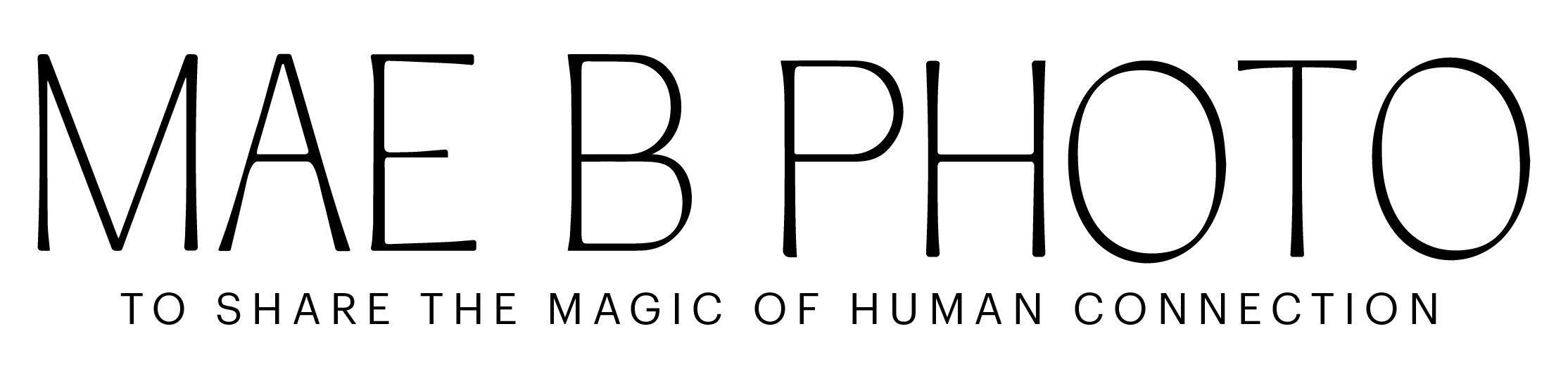How to Take Better Pictures for Social Media
Let's face it - we live in a world where we want to scroll social media and see beautiful photos. We're consumed by hours of this on a daily basis. We take pictures of our morning coffee and colorful looking lunch. If you're like me, you have tons of photos of your dogs on your Facebook page. Or your kids! Or yourself even. When I'm using my cell phone, I'm constantly trying to get more professional looking images so I don't have to bust out the DSLR and go through the process of importing to my computer, editing, exporting, transferring to iPhone, etc. I know I'm not alone in this, even if you're not a professional tog! We can all relate to wanting more visually appealing photos. So I wanted to give you a few tips to help take better pictures with your phone so you can show them off in all their beautiful glory on Facebook and Insta!
1. Go towards that natural light, baby!
Natural light gives a cleaner look to your images. You'll notice when you shoot under tungsten light (think your lamps in your house), you'll get a very yellowy-orange cast to your images. Natural light is cleaner, and you'll notice when you shoot close to sunrise, your images will be cooler and when you shoot close to sunset, your images will be warmer. Since I shoot a lot of lay-flats with my iPhone, I gravitate towards a window in my house in the middle of the day and prop up my white reflector or a white board on the sides that are furtherest away from the window in order to get a more even lighting across my frame. You definitely don't need a reflector though. Just wear a white shirt so the light can bounce off of it and reflect that clean light back onto your subject. Anything white will work, really. I'm not even kidding when I say that I've used a white plastic shopping back to bounce light back onto my subject. Here are two different shots, exact same settings except the second one has the bag as a reflector. They are both edited the exact same way, too. If you look at the shadow on the right side of the vase, you can see a significant difference. A paper bag ya'll - you don't need to get fancy, just creative ;]
2. Clear the clutter.
Messiness in your shooting space will make your shot look messy. It may seem like common sense, but it's amazing the little details you can miss when you're focusing on taking that perfect picture of your subject matter. If you're shooting in a certain section of a room, make sure any clutter is removed and there are no random objects in the background/on the floor that are distracting to the viewer.
3. Stick to a simple backdrop.
Picture this - you're on a trip, exploring the cool and eclectic vibes Portland has to offer. You've hiked some gorgeous trails and now, all you really want to do is get a delicious coffee and chill. You found the coolest coffee shop and REALLY want to show off the beautiful artwork in your latte. You probably don't want to set the coffee on a visually busy backdrop, full of patterns and colors because your focus is the pretty pour over and NOT a distracting background. This is just one example, but if you're not sure and when all else fails, stick to simple backdrops. Hardwood, solid colors or a simple white board are great for lay-flats (think food or the latest book you're reading). If you're photographing something in your house, get creative! Wood cutting boards or serving trays act as good drops. If you're like me, you'll be thrilled to pull something out of the cupboard that you hardly ever have out and put it to use! :P
4. Simplicity is best when styling.
If you're trying to style a photo, keeping it simple is usually your best bet. The last thing you want is your photo to get so busy that your viewer has no clue where to look. I usually like to stick to, at most, three or four objects in my images when I'm shooting lay-flats or details. For example, when you're taking a photo of your lunch, stick with your plate of food, silverware, a drink and maybe a cloth napkin. All of the objects in your photo relate to your subject matter and help tell the story while keeping the frame clear of distracting clutter.
5. Rule of thirds.
If you've never studied photography in any capacity, you've probably never heard of this. So think about this - the frame of the image you're shooting. Imagine dividing that frame into 9 even pieces - that means two lines vertically and two lines horizontally. Are you still with me? If not, no worries, check out this photo to see what I mean.
Now stay with me here. It is said that your subject matter and focal point should be placed in one spot where these lines intersect. Obviously art is subjective, but if you're looking to draw your viewer's eyes to your focal point and make the image more visually appealing, follow the rule of thirds. If you're photographing a person, have the model's face or eye on one of those intersecting lines. If you're using a cell phone, you can turn the gridlines on to help you get your focal point on one of those intersections. All you have to do is turn the grid on in your camera settings - easy peasy!
6. Clean your lens.
Okay okay, this may seem silly but I bet it's not something you think about frequently. If you're using your cell phone to take photos, there's a good chance that the oils from your hands have rubbed off on your lens at one point or another. Or maybe some residue from the table you just had your phone on. Your lens will get dirtier than you think, and by simply wiping your lens off with a soft cloth or tissue, you'll be easily guaranteeing a sharper image.
7. Don't be afraid to get close!
Textures and patterns are interesting. Sometimes, a pulled back shot just doesn't do your subject justice. Crop an image or if you need to, zoom in. But remember the closer you zoom, the steadier your hand has to be to avoid camera shake. Also, you lose image quality with the closer you zoom. If you want to get really close, try adding a macro lens to your phone. Yes, they make lenses for your cell phone! They're pretty cheap on Amazon, too. I haven't personally used them but I've heard that they do pretty well in getting those macro shots. Give them a shot if you're into macro shooting!
8. Two words, PORTRAIT MODE.
If you have one of the latest iPhones, you'll notice an option for Portrait Mode on your camera. I'm telling you, it's a game changer! So what Portrait Mode does is it allows you to shoot with an open aperture. This means, there is a more shallow depth of field from your subject to your backdrop, leaving your subject in sharp focus and the background blurred. I use this all the time when I'm shooting something on my phone for Instagram because it is the closet thing to my professional shooting style. These photos below were taken with my iPhone in Portrait Mode and edited in the Filmborn app.
9. Avoid using flash.
Instead, look for the good light. Your flash will wash out your subject and leave the background very dark because the light source of your phone is very small. Stick to looking for the best lighting scenario and keep your flash off ;]
10. Edit your photos.
And no, I'm not talking about basic Instagram filters. There are so many image editing apps out there, going from the basic filters to ones where you're damn near using Photoshop on your cell phone. Take advantage of them! VSCO and A Color Story are a couple that I like (and they're free!). Trust me when I say that if you do some very basic editing to your cell phone images, it'll make them look a million times better and your images will stand out on your social media feeds!